Are you finding it increasingly difficult to focus on digital reading for extended periods of time? Do you get headaches, eye strain, or feel fatigued after staring at a screen for hours on end? If so, you are not alone in experiencing screen fatigue.
With the rise of remote work and virtual learning, many people are spending more time than ever before in front of screens, leading to a variety of physical and mental challenges. However, there are techniques you can use to overcome screen fatigue and improve your digital reading experience.
In this article, we will explore some of the most effective strategies for managing screen fatigue. From adjusting your screen settings to taking regular breaks, we will provide practical tips for reducing eye strain and improving your overall well-being.
By implementing healthy habits and being mindful of your digital consumption, you can overcome screen fatigue and enjoy extended digital reading without suffering from the negative side effects. So, let’s dive in and discover how you can make the most of your digital reading experience.
Table of Contents
Acknowledge the Issue of Screen Fatigue

It’s no secret that spending countless hours in front of a computer or phone can leave you feeling drained and exhausted. You may have experienced it yourself – the eye strain, the headaches, the general feeling of being overwhelmed by the sheer amount of information on the screen.
It’s important to acknowledge that this is a real issue, and that it’s something that you need to take seriously. But the good news is that there are techniques you can use to overcome screen fatigue and make extended digital reading more manageable.
By taking breaks, adjusting your screen settings, and using anti-glare filters, you can reduce the strain on your eyes and make the experience of reading on a screen more comfortable and enjoyable.
Adjust Your Screen Settings
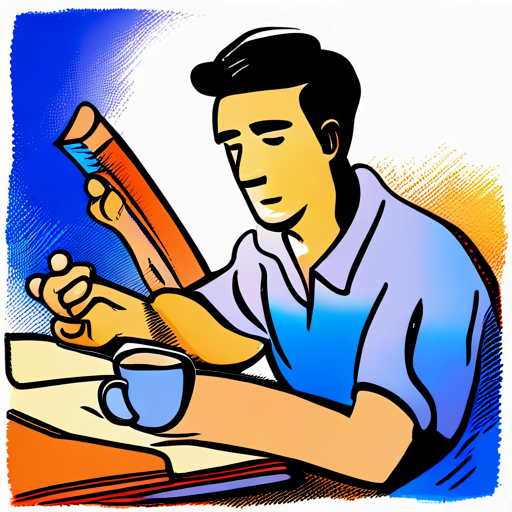
To make sure you don’t tire your eyes out too quickly, adjust your screen settings.
One setting you can try changing is the brightness level of your screen. If it’s too bright, it can cause eye strain, so lowering it to a comfortable level can help.
Additionally, adjusting the contrast can make it easier to read text. You can also experiment with the font size and type to find what works best for you.
Finally, consider using a blue light filter. Blue light from screens can interfere with sleep patterns.
By making these small adjustments, you can reduce screen fatigue and enjoy extended digital reading without discomfort.
Take Regular Breaks

Don’t forget to give your eyes a break every once in a while by stepping away from the screen and taking a few deep breaths or stretching your legs.
It’s easy to get caught up in work or entertainment and forget to take a break, but it’s important to do so to avoid eye strain and fatigue.
Set a timer for every 20-30 minutes and take a five-minute break to stretch, walk around, or look away from the screen.
This will not only help your eyes, but also improve your overall productivity and focus.
So, take a break and give your eyes the rest they deserve.
Implement Healthy Habits

You can improve your eye health and overall well-being by incorporating healthy habits into your daily routine.
For instance, you can adjust the brightness of your screen or use blue light filters to reduce eye strain.
Additionally, you can try to maintain proper posture while sitting and take breaks to stretch your muscles.
It’s also important to stay hydrated and nourished by drinking water and eating healthy snacks.
Don’t forget to take breaks from screens to engage in physical activities or spend time outdoors.
By implementing these healthy habits, you can reduce screen fatigue and improve your overall health.
Conclusion
It’s important to take care of your eyes and overall health when spending extended periods of time in front of a screen. Remember to blink often, stretch your neck and shoulders, and take short breaks every 20-30 minutes.
By implementing these techniques, you can reduce the negative effects of screen fatigue and enjoy your digital reading without discomfort.
So go ahead, dive into that e-book or online article, and conquer screen fatigue like a pro!
