Do you struggle to find the time to read as much as you’d like? Or perhaps you have difficulty reading due to a visual impairment or learning disability? Whatever your reason, text-to-speech technology could be the solution to help you read more efficiently.
Text-to-speech technology is a computer-based system that allows written text to be converted into spoken words. This technology can be incredibly useful for anyone looking to improve their reading skills, whether you’re a busy professional trying to keep up with your workload or someone who simply wants to enjoy reading without the strain of traditional methods.
In this article, we’ll explore how text-to-speech technology works, the benefits it provides, and how you can start using it today to read more efficiently. So, let’s get started!
Table of Contents
How Text-to-Speech Technology Works

You’re probably wondering how this amazing tool actually operates. Well, text-to-speech technology is a process that converts written text into spoken words. It uses sophisticated algorithms and natural language processing software to analyze written content and turn it into an audio format.
The process can vary depending on the specific software or device being used, but generally, text-to-speech technology works by analyzing the written text for grammar, sentence structure, and context. Once the text has been analyzed, it’s then converted into an audio format, which can be played back through speakers or headphones.
One of the main benefits of text-to-speech technology is that it can help you read more efficiently. By listening to the text instead of reading it, you can free up your eyes and hands to engage in other activities. This can be particularly useful for people who have difficulty reading due to vision problems or learning disabilities, as well as those who simply want to multitask while reading.
Benefits of Text-to-Speech Technology

As you begin to explore the advantages of incorporating text-to-speech technology into your daily routine, you may discover a host of unexpected benefits that extend far beyond just simply enhancing your reading skills.
For starters, text-to-speech technology can give you the ability to multitask. Instead of having to sit down and concentrate on reading a document, you can listen to it while you’re doing other things like cooking dinner or taking a walk. This can help you maximize your time and be more productive throughout the day.
Another benefit of text-to-speech technology is that it can help you retain information better. When you’re reading a document, it’s easy to get distracted or lose focus. But when you’re listening to it, you’re able to stay more engaged and focused on the content. Additionally, many text-to-speech programs allow you to adjust the speed and tone of the voice, which can help you better comprehend the information being presented.
Lastly, text-to-speech technology can be a game-changer for people with disabilities. For those with visual impairments, text-to-speech technology provides a way to consume information that would otherwise be inaccessible. And for those with dyslexia or other reading difficulties, text-to-speech technology can help make reading a less frustrating and more enjoyable experience.
In short, text-to-speech technology can be a powerful tool for people of all abilities and backgrounds.
How to Use Text-to-Speech Technology

If you want to use text-to-speech technology effectively, there are a few things to keep in mind.
First, you need to select the right software for your needs. This means considering factors such as the type of content you’ll be reading and the features you require.
Once you’ve chosen your software, it’s important to customize the settings to suit your preferences and optimize your experience.
Finally, there are some tips and tricks you can use to get the most out of text-to-speech technology and improve your reading efficiency.
Selecting the Right Software
To ensure you get the most out of your reading experience, it’s crucial to find the software that suits your needs and preferences. Different text-to-speech software options offer various features that cater to different users. Some software, like NaturalReader and ReadSpeaker, allow you to adjust the speed and pitch of the reading voice, while others like Voice Dream Reader and Capti Voice offer syncing capabilities across multiple devices.
Consider what features are important to you. Do you need the option to read PDFs or web pages? Do you require the ability to save and organize your documents? Some software options even offer translation features and multilingual support, which could be useful for language learners or those who work with international documents. It’s also important to consider the ease of use and compatibility with your devices.
Take advantage of free trials or demos to test out different software options and determine which one works best for you. By taking the time to research and choose the right text-to-speech software, you can optimize your reading experience and make the most of this technology.
Whether you’re a student, professional, or avid reader, text-to-speech software can be a valuable tool in improving your reading efficiency and comprehension.
Customizing the Settings
Make your reading experience truly personalized by customizing the settings to suit your preferences and needs.
With text-to-speech technology, you have the option to adjust the speed, pitch, and volume of the voice. You can also choose the typeface, text size, and screen color to ensure maximum comfort while reading.
If you’re having difficulty with certain words or phrases, you can set the software to repeat them or spell them out for you. You can also pause, rewind, or fast-forward the reading at any time.
These customizable settings not only enhance your reading experience but also make it more efficient and productive. So take advantage of the technology and tailor it to your liking!
Tips for Effective Use
Now that you’ve customized your text-to-speech settings to your liking, it’s time to start using this technology to read more efficiently. Here are some tips to help you make the most of this tool:
First, try adjusting the speaking rate to a speed that’s comfortable for you. If the voice is speaking too quickly or slowly, it can be difficult to follow along.
You may also want to experiment with different voices to find one that’s easy to listen to.
Another tip is to use the highlight feature to follow along with the text as it’s being read aloud. This can help you stay focused and track your progress through the material.
Additionally, if you need to take a break or pause the reading, make sure to use the pause button rather than stopping the program altogether. This will allow you to pick up where you left off without losing your place.
By following these tips, you can use text-to-speech technology to read more efficiently and effectively. Whether you’re trying to get through a dense textbook or just want to enjoy a good book while multitasking, this tool can be a valuable asset to your reading routine.
Conclusion and Future Implications
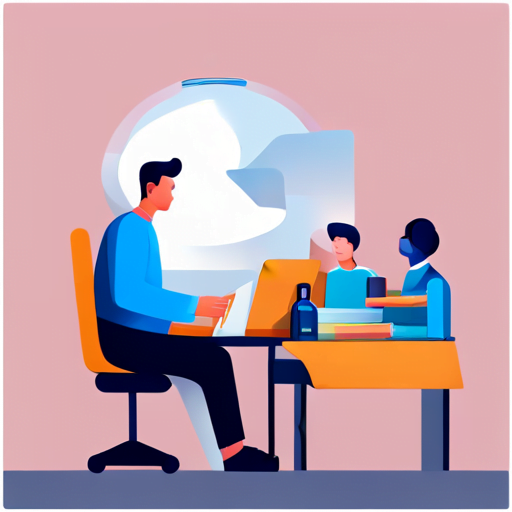
You may find that using text-to-speech technology not only saves you time, but also improves your comprehension and retention of information. By listening to the text instead of reading it, you’re able to focus more on the content rather than the process of reading. This can help you better understand and remember the information you’re consuming.
Furthermore, text-to-speech technology can be used in a variety of settings. For example, you can use it while driving, exercising, or doing household chores. This makes it a versatile tool that can help you make the most of your time. Additionally, this technology is constantly improving and becoming more accessible, making it easier for anyone to use.
In the future, text-to-speech technology may become even more advanced and integrated into our daily lives. It’s got the potential to revolutionize the way we consume and interact with information. As more people begin to use this tool, we may see an increase in productivity and a decrease in reading-related stress.
Overall, the future of text-to-speech technology looks promising and exciting.
Frequently Asked Questions
What are some common applications of text-to-speech technology beyond reading efficiency?
Text-to-speech technology has become a widely used tool in various applications beyond just reading efficiency. You can use this technology to dictate text messages or emails, set reminders, and even search the internet.
Additionally, it can be utilized to assist those with visual or learning impairments, making communication and education more accessible. It can also be used in industries such as healthcare and customer service to help streamline processes and improve accessibility for patients or customers.
Overall, text-to-speech technology has many practical uses that can benefit individuals and businesses alike.
Are there any limitations or drawbacks to using text-to-speech technology?
When it comes to using text-to-speech technology, there are a few limitations and drawbacks to consider.
For example, the voice synthesizer may not accurately convey tone, inflection, or emotion in the text being read. Additionally, the speed at which the text is read may be too fast or too slow for your liking, and it can be difficult to navigate through the text or pause and resume reading at specific points.
Finally, not all text is compatible with text-to-speech technology, particularly if it includes complex formatting or images.
Despite these limitations, text-to-speech technology can still be a valuable tool for those looking to improve their reading efficiency and accessibility.
Can text-to-speech technology accurately pronounce words from different languages or dialects?
If you’re wondering whether text-to-speech technology can accurately pronounce words from different languages or dialects, the answer is yes, to a certain extent. While there may be some limitations in terms of specific accents or regional variations, modern text-to-speech software has come a long way in terms of accuracy and flexibility.
Many programs are capable of recognizing and reproducing a wide range of languages and dialects, making them a useful tool for language learners or anyone who needs to read and understand text in different languages. Whether you’re studying a new language or simply trying to improve your comprehension of written materials, text-to-speech technology can be a valuable resource.
Is there a difference in the effectiveness of text-to-speech technology for different types of reading materials (e.g. fiction vs. non-fiction)?
When it comes to using text-to-speech technology for reading, the effectiveness can vary depending on the type of material you’re reading.
Non-fiction texts, such as textbooks or research articles, tend to benefit more from this technology as it allows you to absorb information more quickly and efficiently. This is because these texts are typically dense with information and can be difficult to read through quickly.
On the other hand, fiction texts may not be as effective with text-to-speech technology since they often require a more immersive reading experience. However, this ultimately depends on personal preference and how you prefer to consume the material.
How has text-to-speech technology evolved over time and what advancements can we expect in the future?
Text-to-speech technology has come a long way since its inception. It has evolved from basic robotic voices to more natural sounding ones with intonation and emotion.
In the future, we can expect further advancements in this technology. For example, it will be able to recognize and mimic different accents and dialects. Text-to-speech technology may also become more personalized, allowing users to choose the voice that best suits their preferences.
As a result, reading experiences will become more accessible and enjoyable for everyone.
Conclusion
Congratulations! You’ve learned how text-to-speech technology can help you read more efficiently. With this technology, you can listen to any text you need to read, whether it’s a textbook, an article, or even a novel. By doing so, you can save time, reduce eye strain, and improve your comprehension.
To use text-to-speech technology, you simply need to find a compatible device or app and activate the feature. Then, sit back, relax, and let the technology read to you. It’s that simple! As you become more comfortable with this technology, you may find that you’re able to read more quickly, retain more information, and enjoy reading more than ever before.
In the future, we can expect text-to-speech technology to become even more sophisticated and accessible. As more people discover the benefits of this technology, it’s likely that it will become a standard feature on more devices and platforms.
So, why not give it a try today and see how it can help you read more efficiently? You may be surprised at how much time and effort you can save, and how much more you can enjoy reading!
