Are you tired of losing track of important information while reading? Do you struggle to remember key ideas and concepts from the books and articles you consume? Look no further than digital note-taking tools.
With a variety of apps and software available, taking notes while reading has never been easier or more streamlined.
In this article, we’ll explore the best digital tools for taking notes while reading. From basic note-taking apps to advanced annotating and highlighting tools, we’ve got you covered with options to suit any level of organization and complexity.
Say goodbye to messy scribbles in the margins of your books – these digital tools will revolutionize the way you approach notetaking.
Table of Contents
Basic Note-Taking Apps

You can’t go wrong with a basic note-taking app – they’re easy to use and perfect for jotting down your thoughts as you read. Note-taking strategies involve jotting down important points, keywords, and phrases that help in understanding the text better.
With basic note-taking apps like Google Keep or Evernote, you can quickly take notes on any device and organize them accordingly. Note-taking techniques vary from person to person, but using simple tools like bullet points or highlighting important sentences can go a long way in helping you remember key information.
Basic note-taking apps also allow for easy collaboration with others, making it easier to share notes and ideas with classmates or colleagues.
Overall, if you’re looking for a straightforward way to take notes while reading, a basic note-taking app is definitely worth considering.
Advanced Note-Taking Tools

As we delve deeper into this section, it’s clear that some note-taking resources are more sophisticated than others.
If you’re looking for a tool that can enhance your reading experience and simplify the process of taking notes, consider using collaborative note-taking software. These tools allow users to share their notes with others in real-time, making it easy to collaborate on projects or assignments.
Another advanced option is AI-powered note-taking tools. These resources use machine learning algorithms to analyze text and highlight key information, reducing the time it takes to sift through pages of content. They can even provide suggestions for related topics or concepts based on your reading history, allowing you to dive deeper into subjects that interest you.
With these advanced features at your fingertips, taking notes while reading has never been easier or more efficient.
Annotating and Highlighting Tools

One way to enhance your note-taking process is by utilizing annotating and highlighting features, which can add layers of meaning and insight to your reading experience. Collaborative annotation tools allow you to share notes with others in real-time and collaborate on interpretations of a text. One such tool is Hypothesis, which allows for group annotations on web pages, PDFs, and EPUBs. With its easy-to-use interface, you can highlight passages or leave comments that spark discussion among your peers.
Another handy feature for annotating notes is handwriting recognition technology. Tools like GoodNotes or Notability let you write out your notes directly onto the page using a stylus or finger, with the added benefit of converting handwritten text into digital typeface for easier organization and searchability later on. Both apps also offer customizable templates for different types of note-taking styles such as bullet journaling or Cornell method. These features make it easier than ever to take digital notes while retaining the feel of traditional pen-and-paper techniques. By incorporating these tools into your note-taking process, you can create a more dynamic and collaborative reading experience that will help deepen your understanding of any given text.
PDF Readers

PDF readers are a dime a dozen, but it can be like searching for a needle in a haystack to find one that is user-friendly and offers advanced features. Having an efficient PDF reader is crucial when it comes to taking notes while reading.
One feature to look for in a PDF reader is PDF organization. This allows you to easily organize your papers into folders for quicker access and better management.
Another important feature of PDF readers is the ability to convert files. Some readers offer conversion tools that allow you to convert your PDFs into other formats such as Word or Excel. This can be useful if you need to make edits or add additional notes outside of the original document.
With these advanced features, finding the best digital tool for taking notes while reading becomes much easier.
Reading and Note-Taking Apps
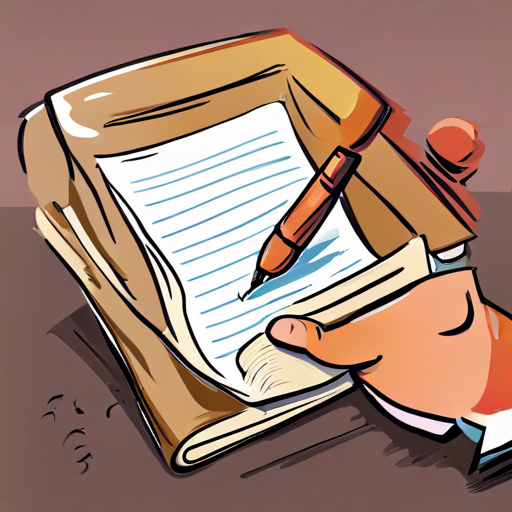
You’ll be blown away by how much more productive and organized your reading and note-taking can be with the right app.
There are a ton of options out there, but some stand out above the rest. When choosing a reading and note-taking app, you should consider which strategies work best for you. Do you prefer to highlight text and make short notes directly in the text? Or do you like to type out longer notes separately? Look for an app that allows for both options.
Some popular apps include Evernote, Notability, and OneNote. These apps allow for easy organization of notes by topic or book title, as well as integration with other tools such as calendars and cloud storage. They also offer various note-taking techniques such as audio recording or handwriting recognition.
With these features at your fingertips, your reading experience will become more efficient and enjoyable than ever before.
Audio Note-Taking Apps

Imagine being able to capture all of your ideas and thoughts while listening to a lecture or podcast without having to pause, rewind, or write everything down. With audio note-taking apps, you can easily record and organize your notes for later review. These apps use voice recognition technology that automatically transcribes the audio recording into text format, making it easier for you to search and find specific information in your notes. Additionally, these apps allow you to organize your notes by creating tags or labels so that you can easily access them when needed.
To help you choose the best audio note-taking app for your needs, we have created a table comparing some of the most popular options available. This table includes information on features such as transcription accuracy, organization tools, and compatibility with different devices. By using this table as a guide, you can make an informed decision on which app will work best for you based on your individual preferences and needs. Don’t miss out on the convenience and efficiency of using an audio note-taking app – try one out today!
| App Name | Voice Recognition Accuracy | Organization Tools | Compatibility |
|---|---|---|---|
| Otter.ai | High accuracy | Tagging system | iOS/Android/Web |
| Evernote | Medium accuracy | Notebook organization | iOS/Android/Web |
| Google Keep | Low accuracy | Labeling system | iOS/Android/Web |
| Notability 2 | High accuracy | Folder organization | iOS/MacOS/iPadOS |
| OneNote | Medium accuracy | Notebook organization | iOS/Android/Web/MacOS/Windows |
With these options at your disposal, choosing an audio note-taking app is no longer difficult. You can now listen to lectures or podcasts without worrying about missing important points as these apps offer high voice recognition capabilities that accurately transcribe the audio. The table above also highlights the importance of organization tools provided by these apps, which makes it easier for you to access your notes whenever you need them. So why not give one a try and see how much more efficient your note-taking can be?
Cloud-Based Note-Taking Apps

Looking for a more efficient and accessible way to take notes? Look no further than cloud-based note-taking apps – they’ll revolutionize the way you organize and access your ideas!
These apps provide an easy-to-use platform for taking, storing, and organizing your notes. With cloud-based note-taking apps, you can access your notes from anywhere with an internet connection. No longer do you need to worry about losing or leaving behind physical notebooks or forgetting important information.
One of the most significant benefits of cloud-based note-taking apps is their ability to facilitate collaborative note taking. You can easily share your notes with others and work together on projects in real-time. This feature is particularly useful for students working on group assignments or coworkers collaborating on a project.
Additionally, many cloud-based note-taking apps also offer offline note taking capabilities, allowing you to access and edit your notes even when there’s no internet connection available. So why not give it a try today and see how much more efficient and organized your note taking can be!
Frequently Asked Questions
Can the note-taking apps mentioned in the article be used offline?
When it comes to note-taking apps, one important consideration is whether they have offline capabilities and are compatible with different devices. You want to be able to access your notes anytime, anywhere without having to rely on an internet connection.
Fortunately, many of the popular note-taking apps mentioned in the article offer offline capabilities and can sync across multiple devices. This means you can take notes on your phone or tablet while you’re on-the-go and then access them later on your laptop or desktop computer.
So whether you’re traveling or just don’t have a reliable internet connection, these apps have got you covered.
Are there any note-taking tools that allow for collaborative note-taking?
Looking for a note-taking tool that allows you to collaborate with others in real-time? Look no further than collaborative note-taking apps. These tools offer a range of sharing features that allow you to share your notes with others, add group annotations, and even work on the same document simultaneously.
Real-time note syncing ensures everyone is up-to-date on the latest changes, making it easy to stay organized and keep track of important information. Whether you’re working on a team project or simply want to share your thoughts with friends, these collaborative note-taking tools are the perfect solution for anyone looking for an efficient way to work together.
Is it possible to organize and categorize notes within the apps mentioned?
Efficient note taking is essential for productivity, and note organization and categorization play a significant role in achieving this. According to a recent study, people who take organized notes are 50% more likely to remember important information than those who don’t.
Note-taking apps like Evernote, OneNote, and Google Keep offer users the ability to categorize their notes by subject or project, making it easier to find what they need later on. Additionally, these apps allow users to tag their notes with keywords for even better organization.
By using these features effectively, you can streamline your note-taking process and boost your productivity significantly.
Do any of the apps have a feature for converting handwritten notes to text?
If you’re someone who prefers taking handwritten notes while reading, you’ll be pleased to know that some note-taking apps have the capability to convert your handwriting into text. This feature, known as Handwritten Conversion, relies on OCR capabilities to recognize your writing and turn it into editable text.
Many of these apps also offer annotation tools, such as highlighting options, making it easy for you to mark up important passages in your digital notes. With this technology at your fingertips, you can enjoy the benefits of both traditional and digital note-taking methods all in one place.
Can notes be exported from the apps to other file formats such as Word or PDF?
Are you tired of being limited to one file format when it comes to your note-taking apps? Luckily, many note-taking apps offer compatibility with different file formats such as Word or PDF. This means that you can easily export your notes and share them with others without any hassle.
Not only does this make collaboration easier, but it also allows for more flexibility in how you use your notes. So next time you’re looking for a note-taking app, be sure to check if it offers compatibility with different file formats for easy sharing and exporting.
Conclusion
So, you’ve got the best digital tools for taking notes while reading. Whether you prefer basic note-taking apps like Evernote or Google Keep, advanced tools like OneNote or Notion, or annotating and highlighting tools like Kindle or Adobe Acrobat Reader, there’s something out there for everyone.
But don’t stop there. Take a cue from Shakespeare’s Hamlet and “read between the lines.” Use these tools not only to take notes but also to analyze and interpret what you’re reading. Make connections to other texts and ideas, question assumptions and biases, and draw conclusions based on your own insights.
With these digital tools as your guide, the possibilities are endless. So go forth and read – with a notebook in one hand and a device in the other!
